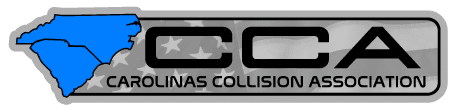CCA Badge Installation
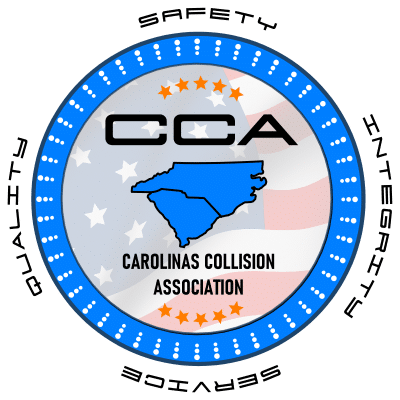
Installation Instructions:
There are 2 snippets of code below. Copy and paste the code snippet which contrasts best with black or white lettering and the area the CCA badge will appear on your website. You can adjust the code’s predetermined CSS declarations (height, width, margin, etc.) for best display purposes. If necessary you can add to, remove or leave the CSS declarations blank.
* If the snippet is incompatible with your website, please download the image and link the image to “https://carolinascollisionassociation“
** Only copy and paste 1 desired snippet in between the start and end lines below.
CCA Badge Black Text
<******/start-cca-badge-black-text/******>
<style type=”text/css”>
.cca-badge{text-align: center;margin-left:auto;margin-right:””;margin-top:””;margin-bottom:””;}
</style><div class=”cca-badge”><a href=”https://carolinascollisionassociation.com/” target=”_blank”><img src=’https://carolinascollisionassociation.com/wp-content/uploads/2020/07/cca-badgeblack.png’ alt=’carolinas collision association-badge’ margin width=’200px’ height=’200px’ border=’0’/></a></div>
<******/end-cca-badge-black-text/******>
CCA Badge White Text
<******/start-cca-badge-white-text/******>
<style type=”text/css”>
.cca-badge{text-align: center;margin-left:auto;margin-right:””;margin-top:””;margin-bottom:””;}
</style><div class=”cca-badge”><a href=”https://carolinascollisionassociation.com/” target=”_blank”><img src=’https://carolinascollisionassociation.com/wp-content/uploads/2020/07/cca-badgewhite.png’ alt=’carolinas collision association-badge’ margin width=’200px’ height=’200px’ border=’0’/></a></div>
<******/end-cca-badge-white-text/******>